How to Use CapCut Template and Video Editing
Introduction
CapCut is a free, feature-rich video editing program that makes it easier than ever to create videos for both novices and pros. The editing tools and templates offered by CapCut are ideal for creating both social media posts and cinematic masterpieces.

What is CapCut?
CapCut is a robust video editing application created by ByteDance, the company behind TikTok. renowned for its creative alternatives and user-friendly design, CapCut provides a number of capabilities, such as:
ready-made templates for fast editing.
Video editing tools for cropping, resizing, and trimming.
Effects, filters, and transitions to improve images.
audio editing, encompassing sound effects, music, and voiceovers.
Benefits of Using CapCut for Video Editing
CapCut is distinctive because it is:
Easy to use: With its straightforward drag-and-drop interface, it’s ideal for novices.
Free: Get access to high-quality templates and tools without paying anything.
Innovative: To create own videos, look through a collection of editable templates and effects.
Step-by-Step Guide: Using CapCut Templates
The technique of using CapCut templates is simple. Here’s how to accomplish it:
Open CapCut: Start your device’s app.
Explore Templates: Select the “Templates” tab and look through the available possibilities.
Pick a Template: Pick a template that complements the theme of your video.
Upload Media: Use your device to add pictures or videos.
Personalise: Modify the effects, music, and text as necessary.
Get a Sneak Peek at Your Video: Make sure your creation is flawless by watching it.
Export: Save the video in the format and resolution of your choice.
Customizing Templates for Unique Videos
Although templates are already created, you can alter them to suit your preferences:
Add Text and Captions: To add titles, subtitles, or annotations, use CapCut’s text tool.
Add Music: Upload your own songs or select ones from CapCut’s library.
Try Different Effects: To make your movie unique, experiment with filters and transitions.
Tips for Using CapCut Efficiently
Use desktop keyboard shortcuts to expedite your work.
Media organisation: Store your images and videos in folders for easy access.
Preview Often: Verify your edits frequently to make sure they are consistent.
Pro Tips for Using CapCut Templates
1. Select Templates Sensibly
Make sure the template complements the theme of your material. For example, select a calm template for nature videos or a lively one for sports videos.
2. Don’t Ignore Personalisation
Templates serve as a foundation. Your film will stand out if you include personal touches like original content, distinctive clips, or brand components.
3. Try Out Some Music
A collection of royalty-free music is available from CapCut. As an alternative, add your own music to establish a distinctive atmosphere. Download APP
4. Platform Optimisation
Make sure your finished video satisfies the platform’s aspect ratio specifications, such as 9:16 for Instagram Stories or TikTok.
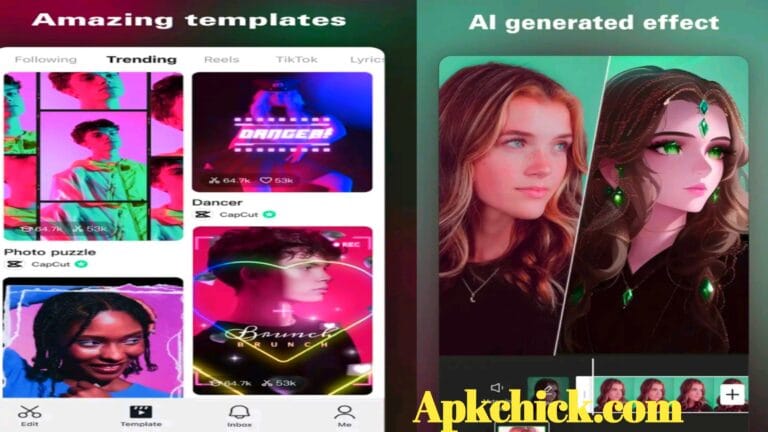
Advanced Editing Tips in CapCut
1. Include artistic effects
To improve your video, experiment with CapCut’s stickers, animations, and filters. Your video can be transformed from ordinary to amazing with these effects.
2. Make Use of Keyframe Animations
Try keyframe animations for greater control. You can manually change the pieces’ location and movement over time with this capability.
3. Use Overlays for Text
Text overlays are ideal for creating a tale or highlighting important ideas. Numerous typefaces and styles are available for selection.
4. Transitions for Masters
Having seamless transitions between segments can improve the visual attractiveness of your video. Try out zoom transitions, slide effects, and fade-ins.
Why Use CapCut Templates?
CapCut templates offer pre-made layouts with soundtracks, effects, and transitions, making the video editing process easier. These templates are ideal for:
avoiding manual editing and saving time.
obtaining a sleek, businesslike appearance with ease.
encouraging originality through a range of themes and approaches.
addressing the needs of people with little editing knowledge.
Frequently Asked Questions
How can I locate popular CapCut templates?
Look through the Templates tab’s “Trending” section or follow creators who post links to their templates.
Can I use CapCut to edit videos without templates?
Of course! CapCut provides a powerful editing interface for creating videos by hand.
Does CapCut have a PC version?
Indeed, CapCut offers a larger area for in-depth editing and is compatible with both Windows and macOS.
Is 4K video export supported by CapCut?
It is possible to export videos in 4K and other high-quality qualities.
Is it possible to add custom fonts to CapCut?
You can upload and use custom fonts for your projects with CapCut, yes.
Is CapCut appropriate for editing by professionals?
CapCut’s sophisticated features can support professional projects, even though its primary target audience is casual creators.
Conclusion
Bringing simplicity and creativity together on a single platform, CapCut makes video editing enjoyable and accessible. Try keyframe animations for greater control With its sophisticated tools and templates, CapCut enables users to create beautiful videos with ease. Let your imagination run wild as you begin experimenting with CapCut.
