Wavy Photo Editor & AI Art For Android Free Download
Nov 19, 2024
104 MB
Version 1.5.0
9 and up
5M+
Description
Introduction
Transform Your Creativity with Wavy Photo Editor & AI Art
With the help of programs like Wavy Photo Editor & AI Art, contemporary photo editing and art production have advanced to amazing levels. Whether you’re an amateur Instagram user, a professional photographer, or someone who simply enjoys experimenting with images, this ground-breaking software combines robust AI-powered tools with intuitive features to create stunning effects.

What Is Wavy Photo Editor & AI Art?
Wavy Photo Editor & AI Art is a state-of-the-art program made for people who wish to easily produce beautiful graphics and professional-caliber edits. With capabilities that range from simple photo tweaks to sophisticated AI art creation, this artificial intelligence-powered tool is appropriate for users of all skill levels.
This program offers capabilities that are both highly creative and efficient by fusing photo editing and AI-generated art creation into a single, seamless package.
Features That Make Wavy Photo Editor Stand Out
1. Art Creation Driven by AI
Wavy turns ordinary photographs into intriguing artworks by utilising sophisticated AI algorithms. To reinvent your photographs, pick from a variety of genres, including pop art, surrealism, abstract, and more.
2. Easy-to-use Tools for Editing Photos
Standard editing tools offered by the program include:
Adjustments for saturation, contrast, and brightness
Filters for immediate effects
Tools for cloning and masking
3. A smooth user interface
Wavy’s user-friendly structure makes it simple for users to go between editing and producing AI art. The learning curve is low, regardless of your level of experience.
4. AI Style Customisation
Wavy offers a degree of personalisation that distinguishes it from other editors in that it allows users to alter settings to create AI-generated art.
5. Background Removal with a Single Click
The app’s ability to easily eliminate backgrounds from photos using AI is essential for e-commerce retailers and social media developers.
The Benefits of Using AI in Photo Editing
Our understanding of creativity is changing as a result of artificial intelligence in programs like Wavy. Here’s how:
Speed: Make art or edit pictures in a matter of seconds.
Accessibility: Enables everyone to obtain results of a professional calibre.
Creative Freedom: AI provides people with opportunities and ideas that they might not have otherwise considered.
With Wavy, for instance, you can input a picture, choose a style, and watch as the program instantly creates a work of art.
How to Use Wavy Photo Editor & AI Art
Get the app here: accessible on the iOS and Android operating systems.
Select Your Mode: Choose between AI art creation and conventional photo editing.
Upload Your Image: Take a fresh picture or use one from your collection.
Apply Edits or Generate Art: Make use of the many tools available or let AI to produce something truly remarkable.
Export and Distribute: You may post your work straight on social media or save it in high definition.
Why Wavy Photo Editor Is Perfect for Social Media Enthusiasts
In the age of TikTok and Instagram, visual content must be distinctive. Making visually appealing posts is now simpler than ever thanks to Wavy’s filters, AI-generated effects, and customisable tools. Wavy’s tools are made to look good, whether you’re posting for pleasure or creating a brand style.
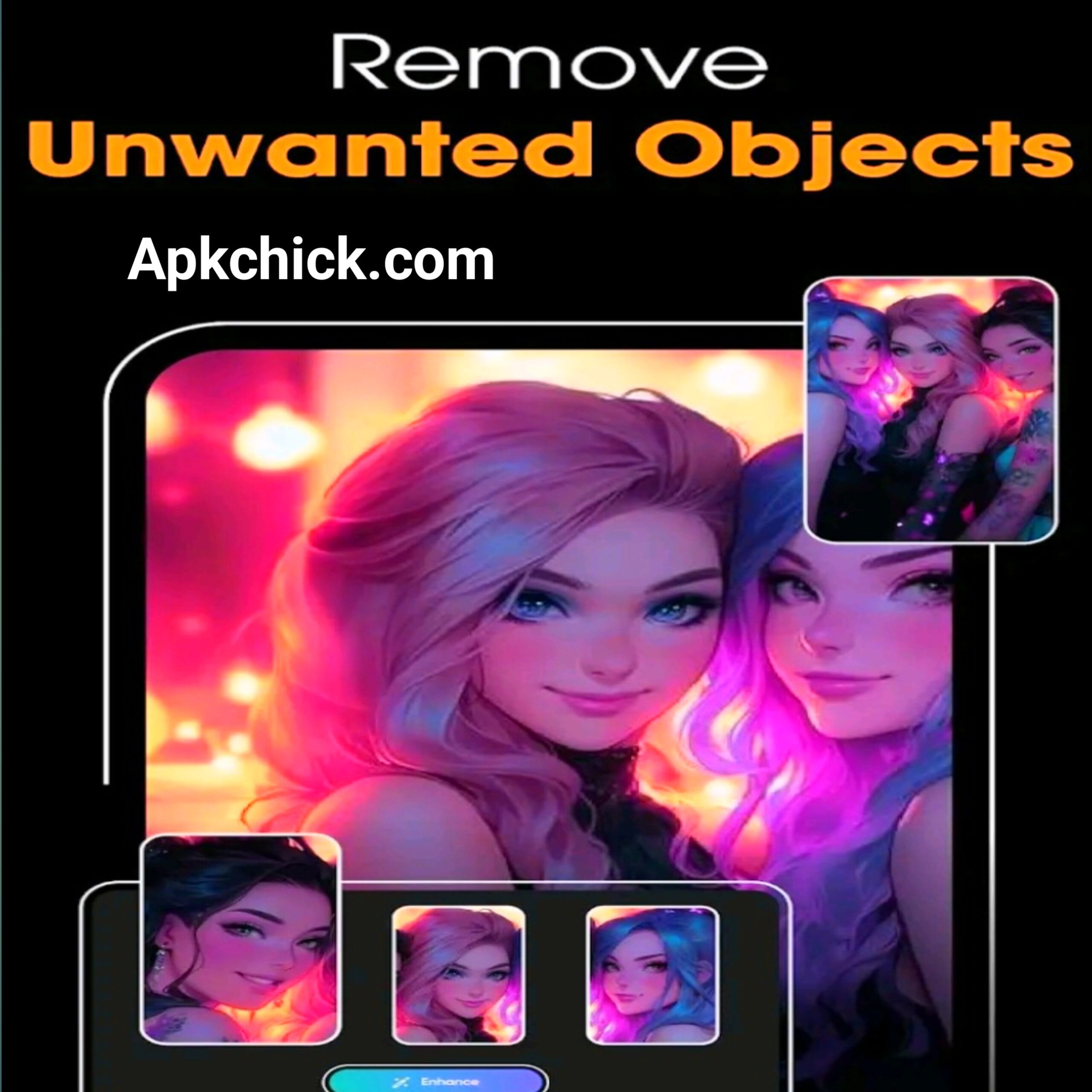
Wavy Photo Editor for Professionals
For photographers, marketers, and graphic designers, Wavy provides:
high-quality exports for digital and print applications.
Batch editing for efficiency.
AI effects made just for your project. Download Link
Comparing Wavy Photo Editor & AI Art with Competitors
| Feature | Wavy Photo Editor | Other Editors |
|---|
| AI Art Generation | Yes | Limited/No |
| Background Removal | One-click | Multi-step process |
| Customizable AI Styles | Yes | No |
| User Interface | Intuitive | Varies |
| Price | Affordable/Free Plan | Often Expensive |
Wavy excels at blending affordability with cutting-edge features.
FAQs
Is it free to use Wavy Photo Editor?
Indeed, Wavy provides a free plan with basic capabilities, while pricier plans offer more sophisticated options.
Which gadgets are compatible with Wavy Photo Editor?
It works with some PC systems as well as iOS and Android.
Can I alter art created by AI?
Of course! Wavy allows you to add your own unique touch by adjusting styles, colours, and effects.
Is Wavy offline?
Basic editing is one of the functions that is available offline. AI tools, however, need an internet connection.
Is Wavy appropriate for novices?
Indeed! Even people who are not familiar with photo editing can use it because of its easy-to-use interface.
Does Wavy have multilingual support?
Yes, in order to serve a worldwide user base, the app supports multiple languages.
Conclusion
By fusing robust AI capabilities with user-friendly design, Wavy Photo Editor & AI Art redefines creativity. Whether you’re editing images or exploring AI-generated art, Wavy offers tools that are as cutting edge as they are affordable.
Now is the time to get Wavy and elevate your visually





